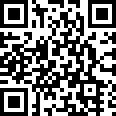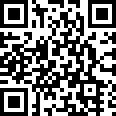After setting the parameters, the equipment needs to be debugged to ensure the normal operation of the equipment.
1. Turn on the power of the Dot Peen An
d Scribe Marking and wait for the equipment to preheat.
3. Open the control panel, select the pattern or text to be marked, and set the relevant parameters.
4. Click the start marking button and observe the marking of the equipment. If there is any abnormality, stop marking and check the equipment in time.
6. Open the control panel, select the pattern or text to be marked, and set the relevant parameters.
7. Click the start marking button and the equipment will start marking.
8. During the marking process, if any abnormality is found, stop marking and check the equipment in time.